Increasing the size of an image while maintaining its quality is often a challenge, but ZeeResizer makes it simple. Ideal for everything from professional presentations to high-quality prints or online uploads, this tool offers a seamless experience that's fast, intuitive, and free to use.
How to Increase Image Size Online
You don't need any special software or skills. Follow these simple steps:
- Visit the increase image size page.
- Click on the 'Select Image(s)' button to select the file you want to resize. Multiple image uploads are supported for added convenience.
- Set the desired size you want. For example, if you want to enhance your image size from 50 KB to 100 KB, enter 100 KB in the input field.
- The input size value must be in KB. For example, set 1000 KB for a 1 MB image output.
- Once complete, click 'Download' to save the enlarged image to your device.
If the output image is smaller than the desired size, it could be due to the original file size being too small. Our tool is compatible with all devices and browsers, ensuring a seamless experience. If you encounter any issues, please don't hesitate to reach out, we're always looking for ways to enhance the tool further.
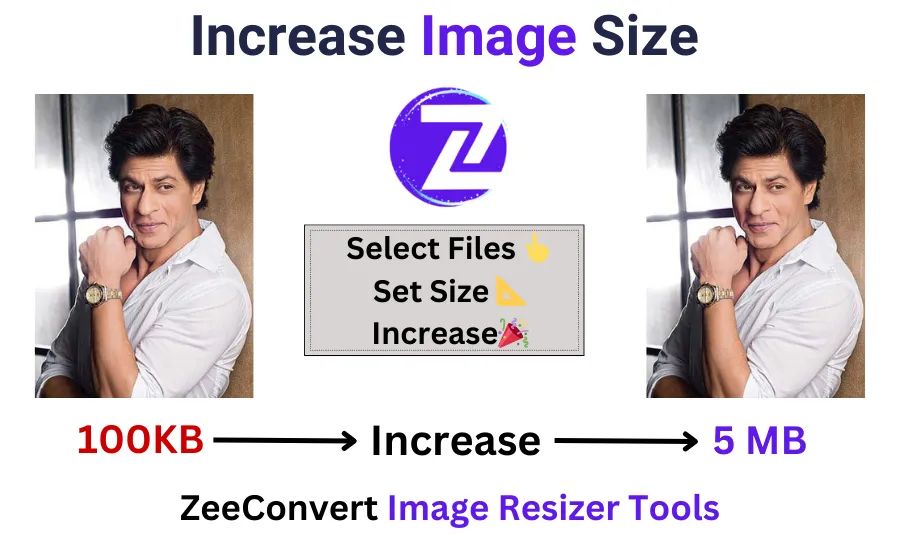
Why Increase Image Size?
There are several reasons why you might need to increase an image size:
- For Printing: Enlarging images for posters, flyers, or large-scale prints ensures they meet the necessary resolution and size requirements.
- Improving Visual Clarity: Enlarged images with proper scaling retain sharpness and detail, ideal for presentations or graphics.
- Meeting Upload Requirements: Some platforms or applications require specific image dimensions or file sizes.
- Professional Use: Larger images are often needed in industries like advertising, publishing, and photography.
FAQ's
Can I enlarge images without losing quality?
Yes! ZeeResizer uses advanced algorithms to upscale images while preserving details and clarity.
Are my images safe?
Absolutely. ZeeResizer processes everything in your browser and does not store your images on servers.
What file formats are supported?
This tool supports popular formats like JPG, PNG, WebP, HEIC, HEIF, and more.
Can I resize multiple images at once?
Yes, this tool supports batch processing, saving you time and effort.